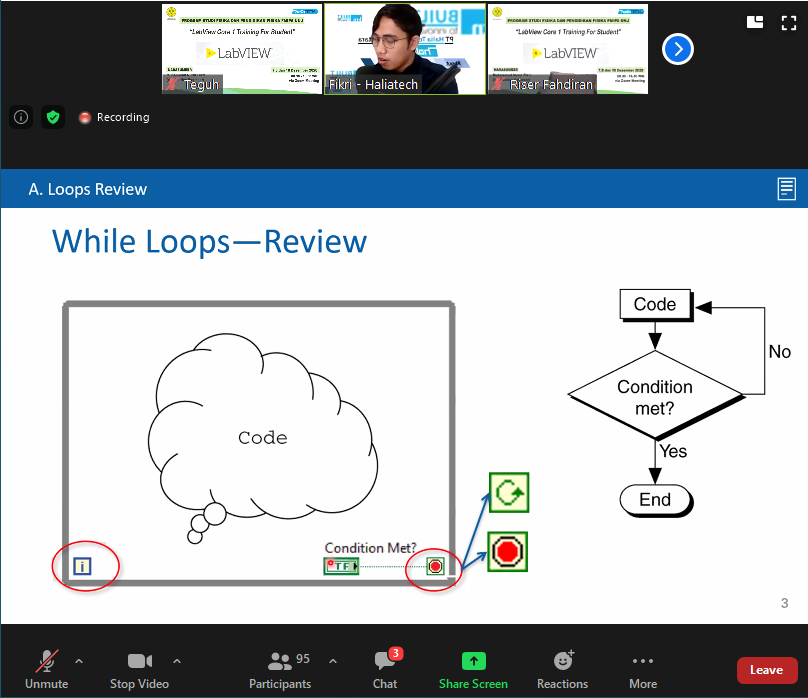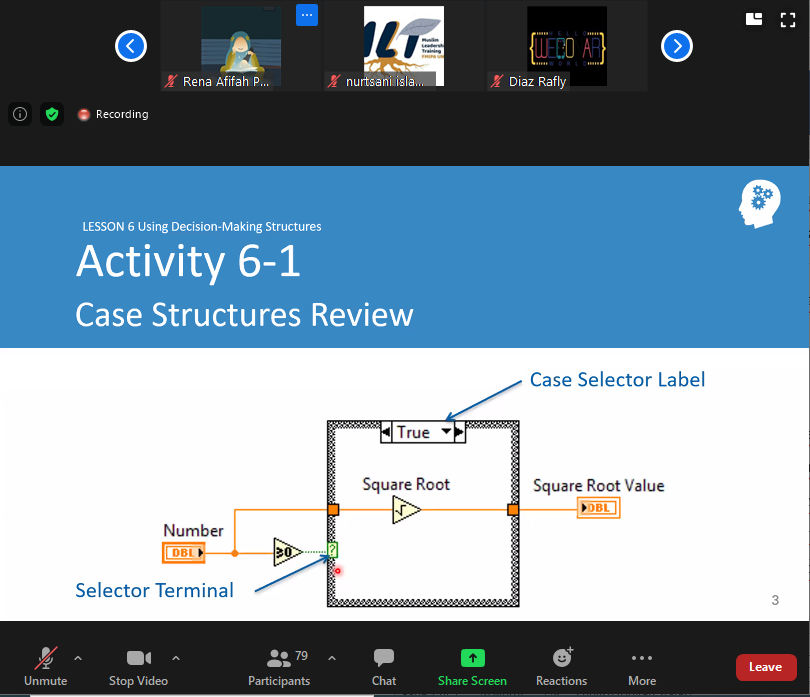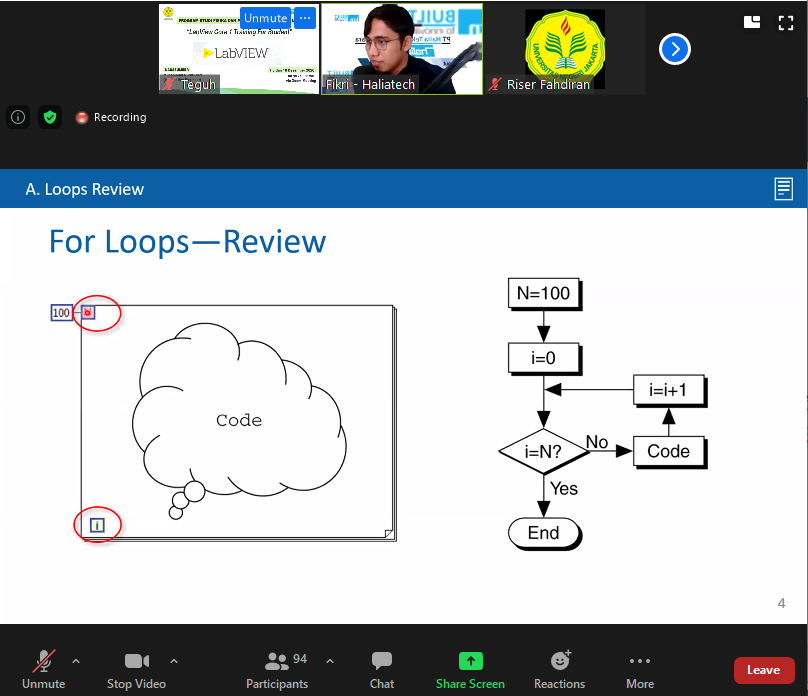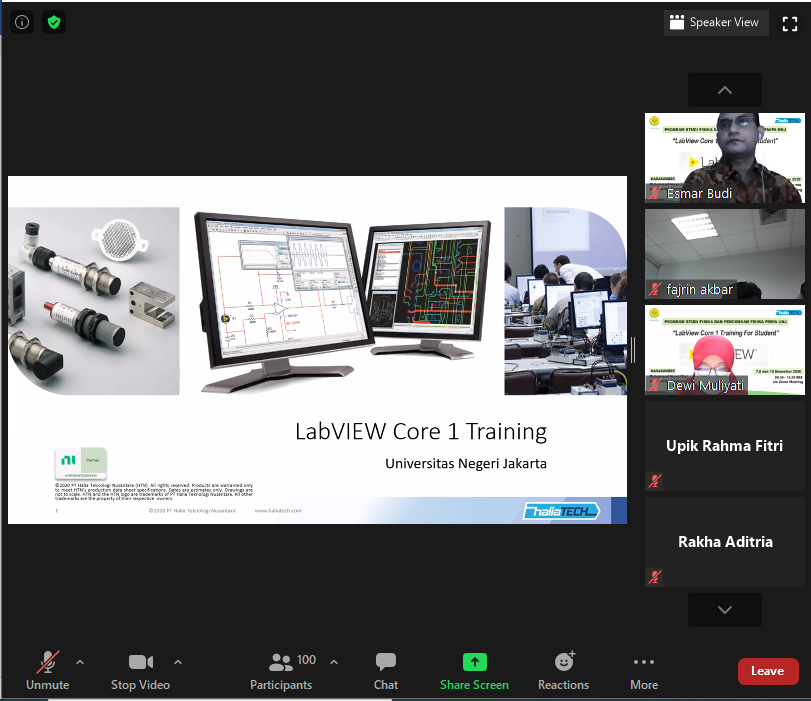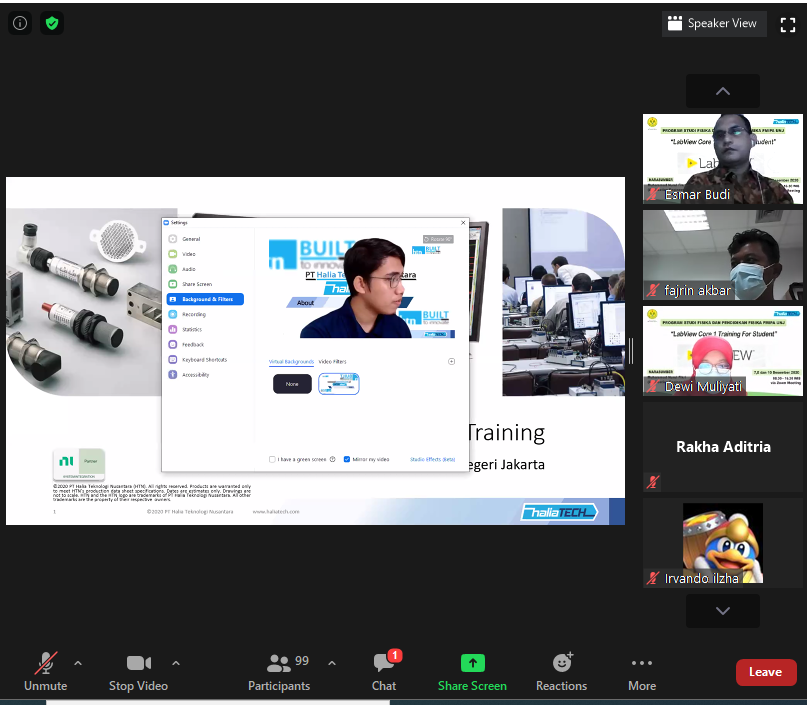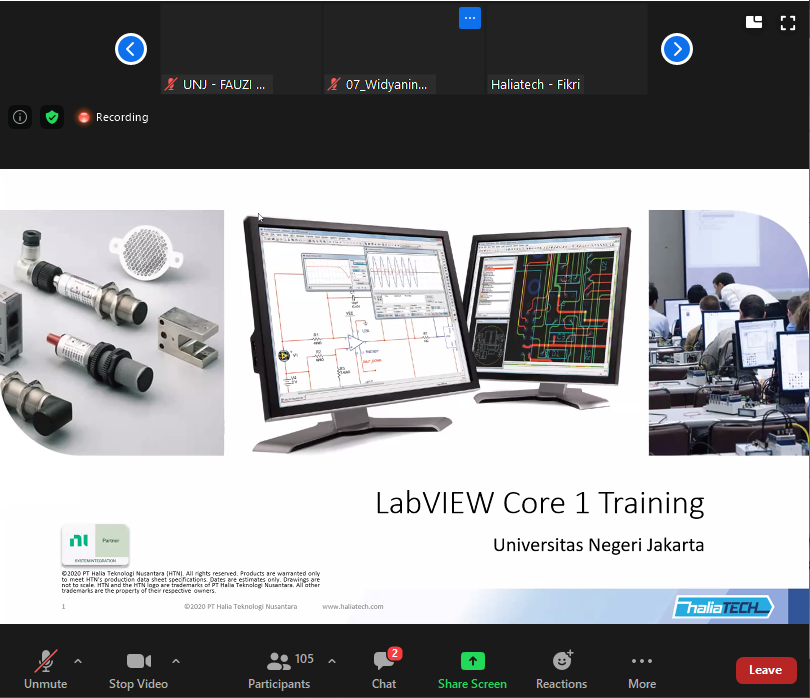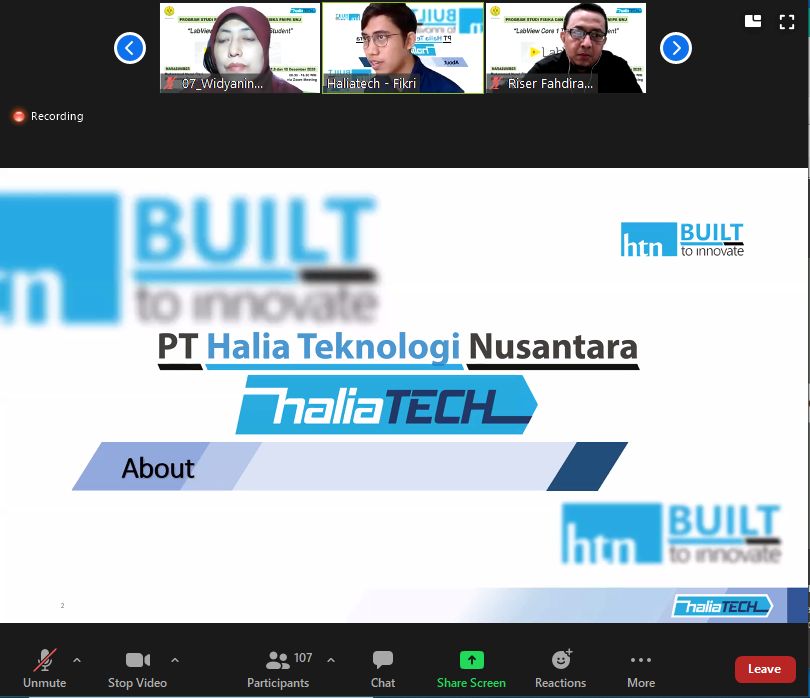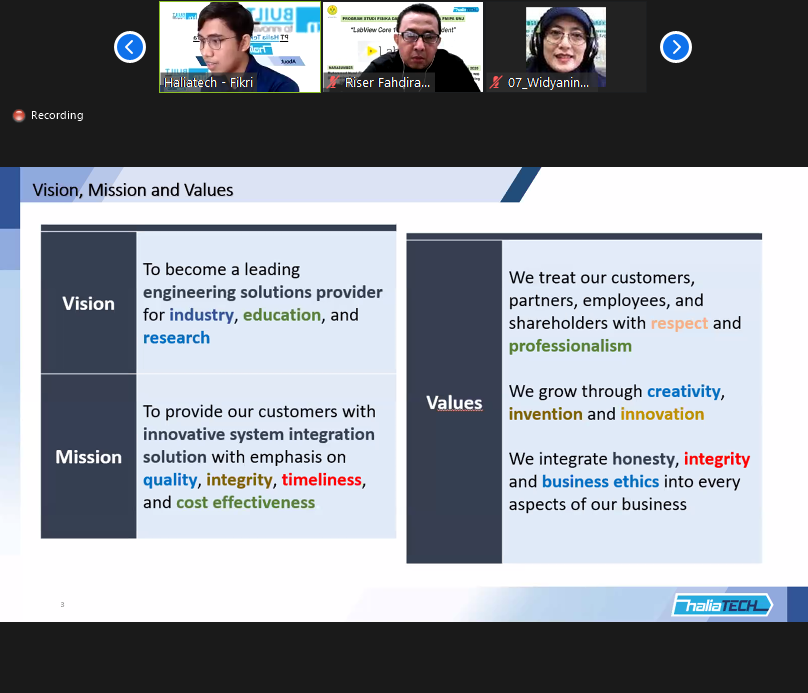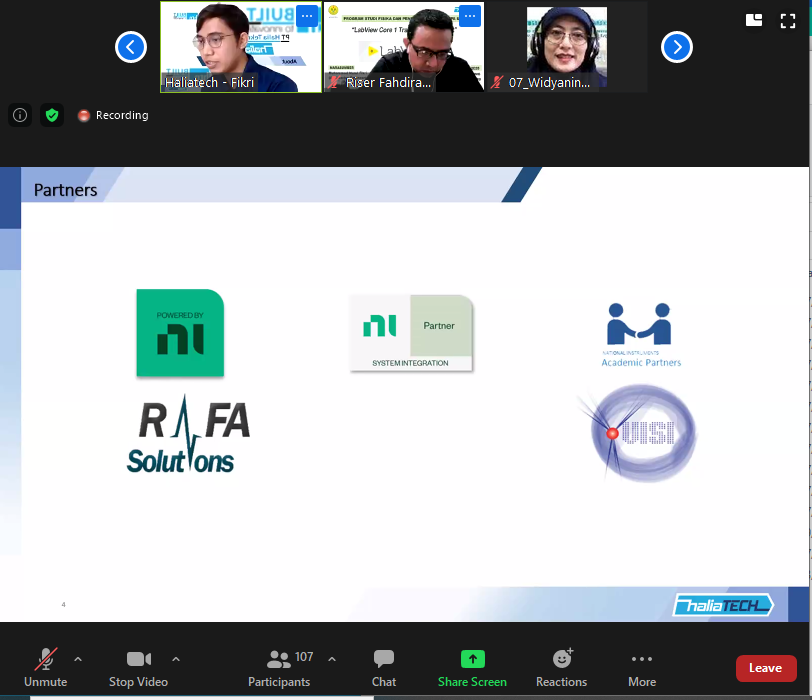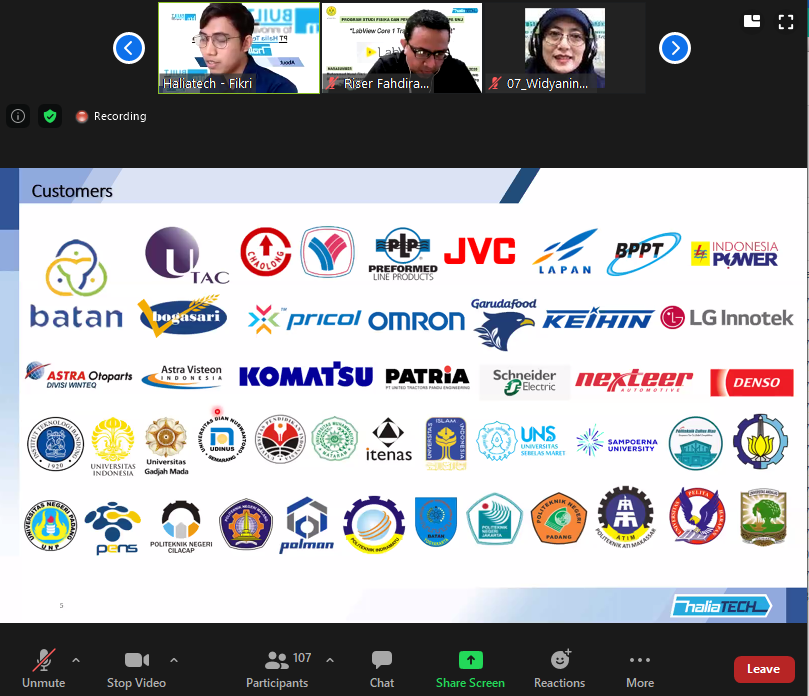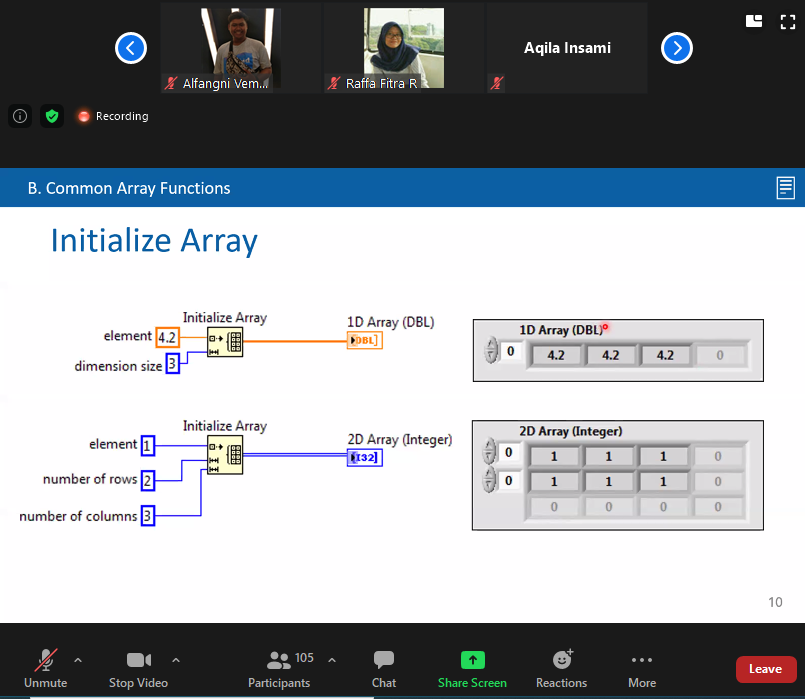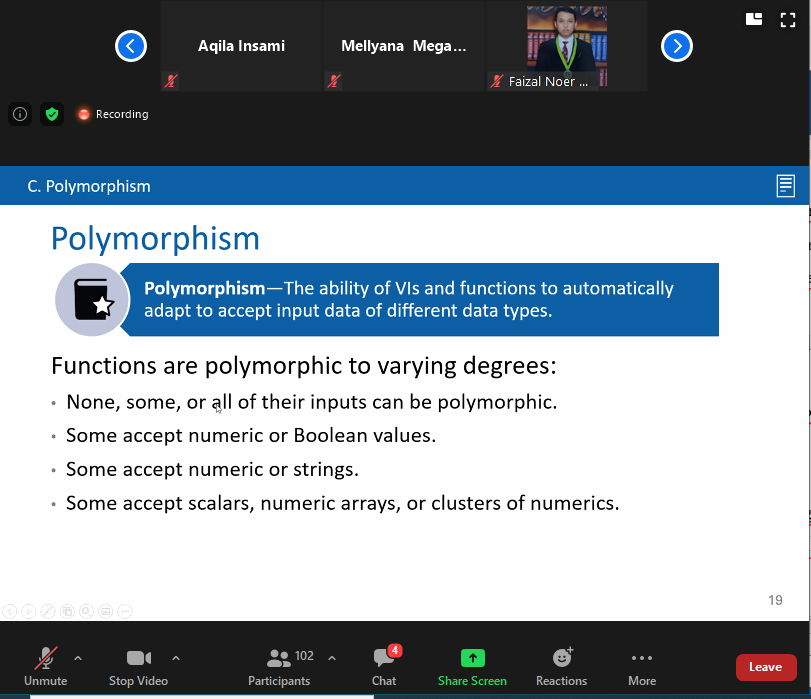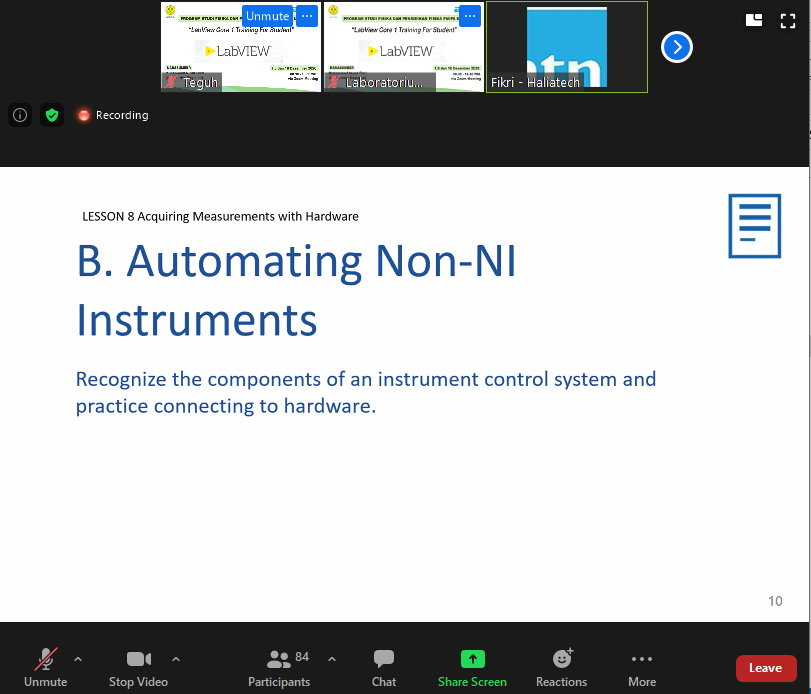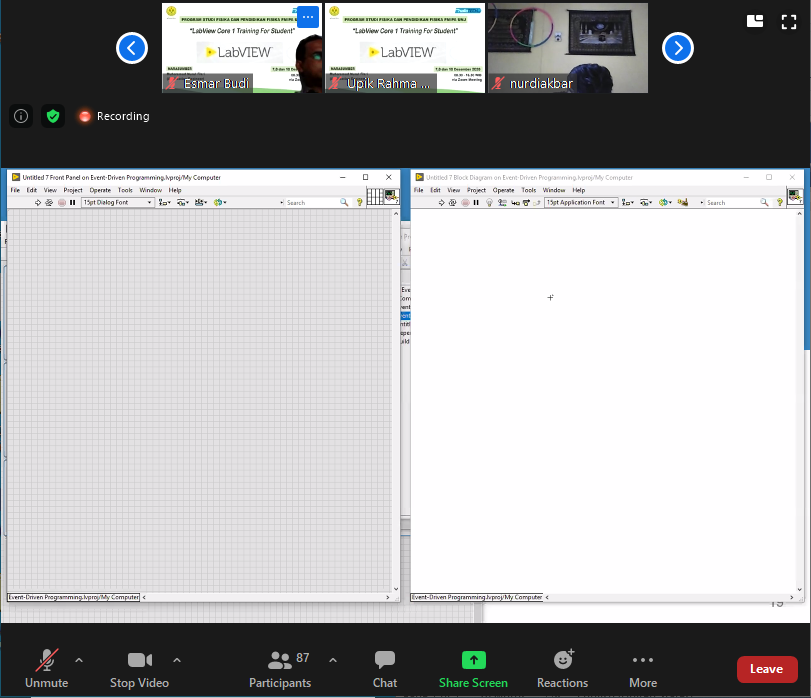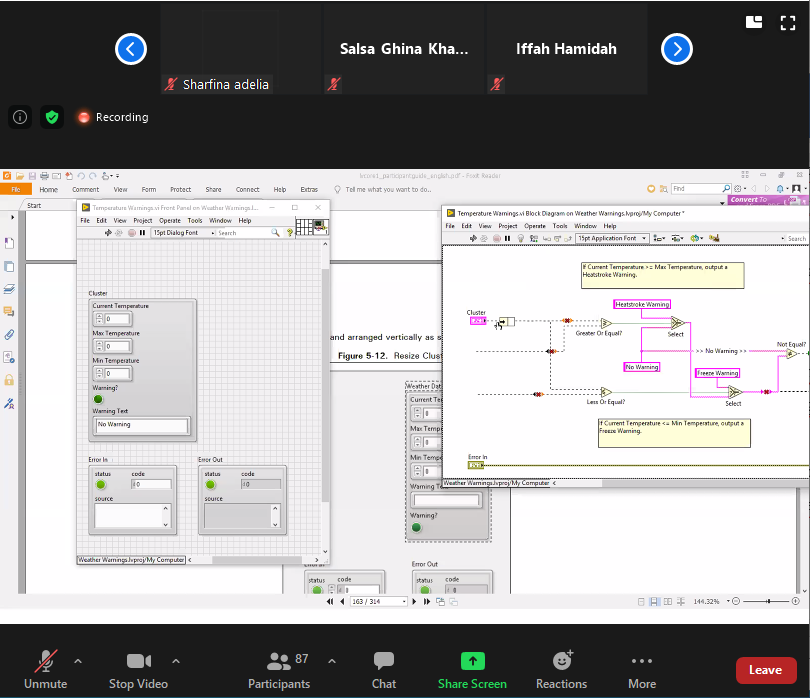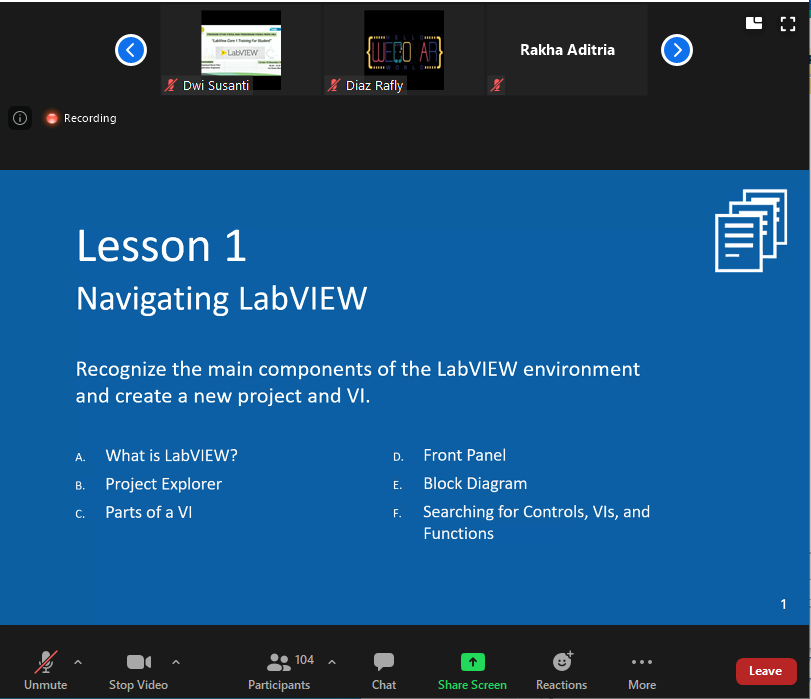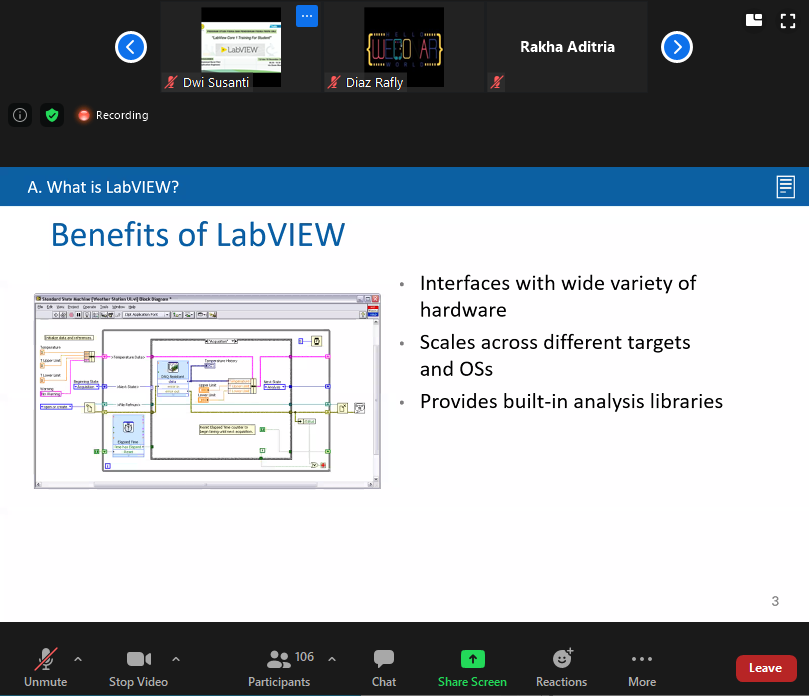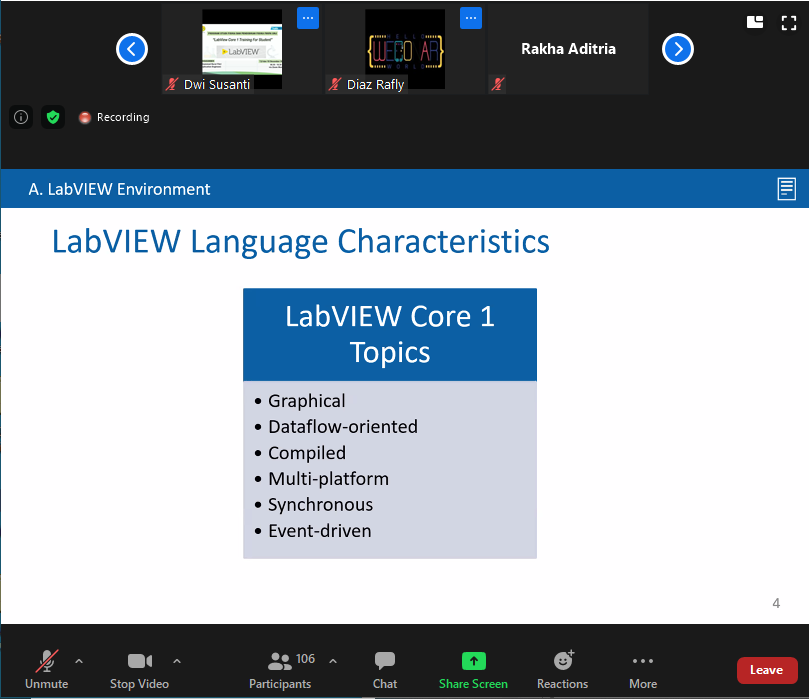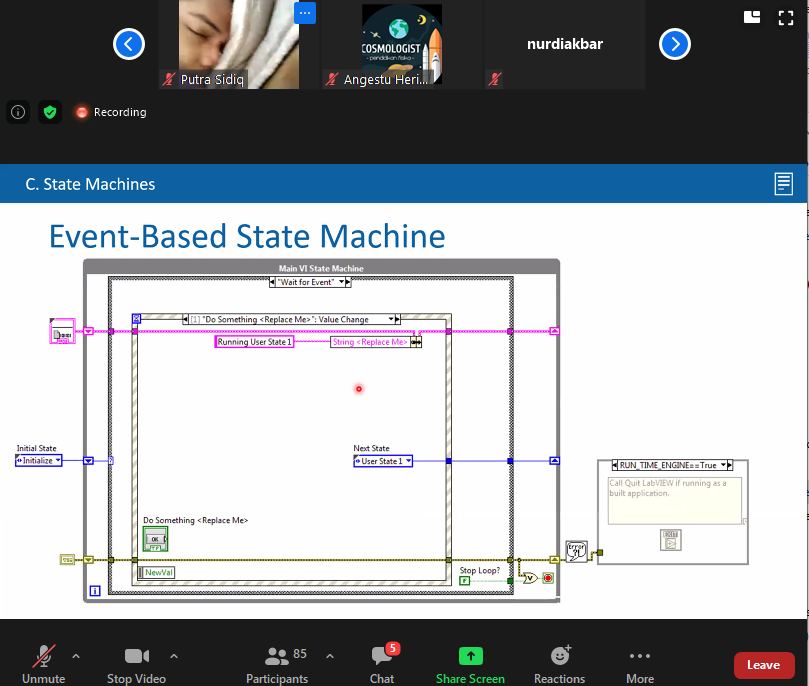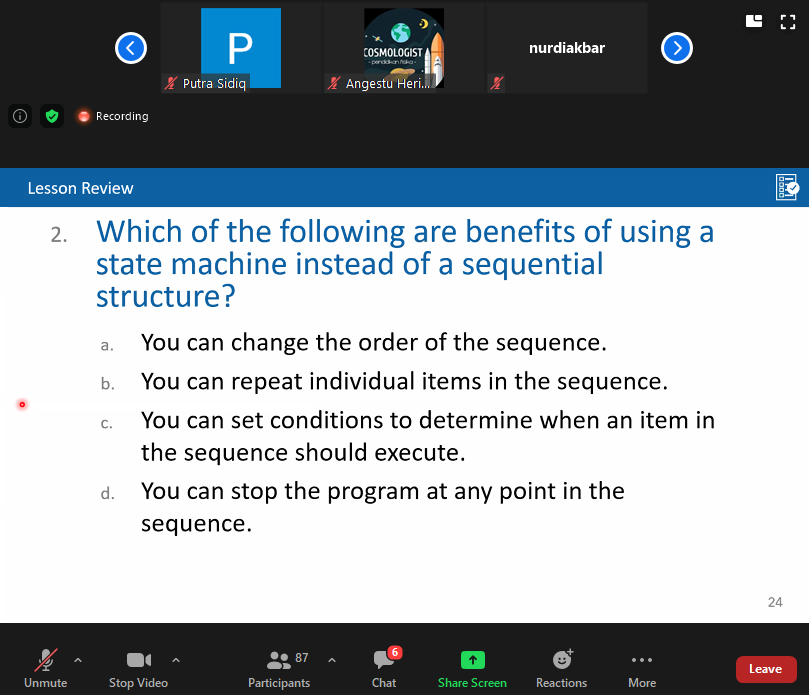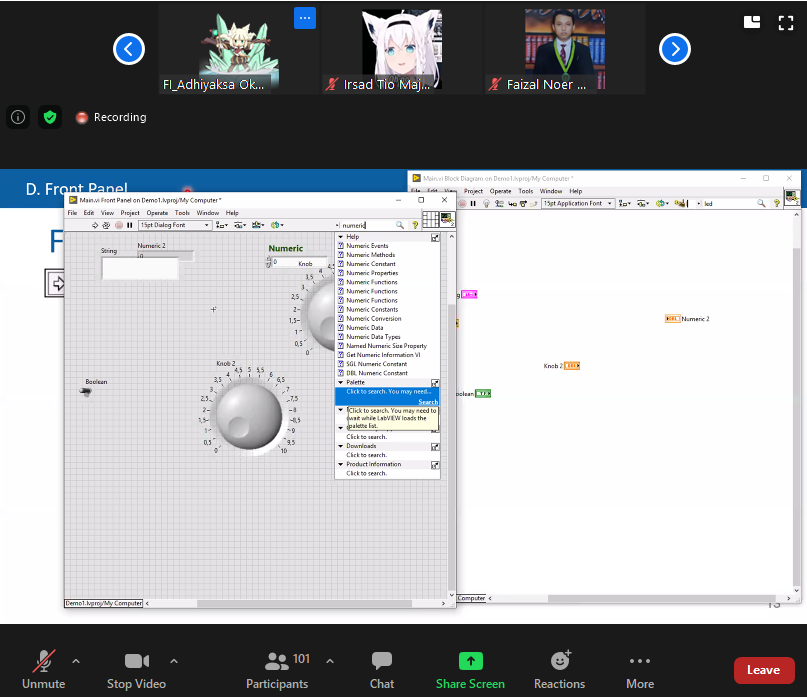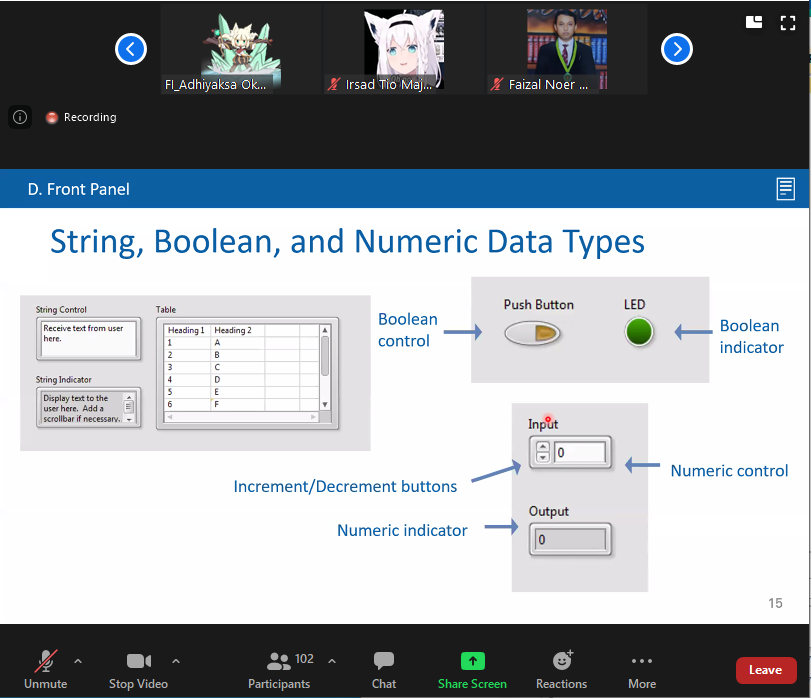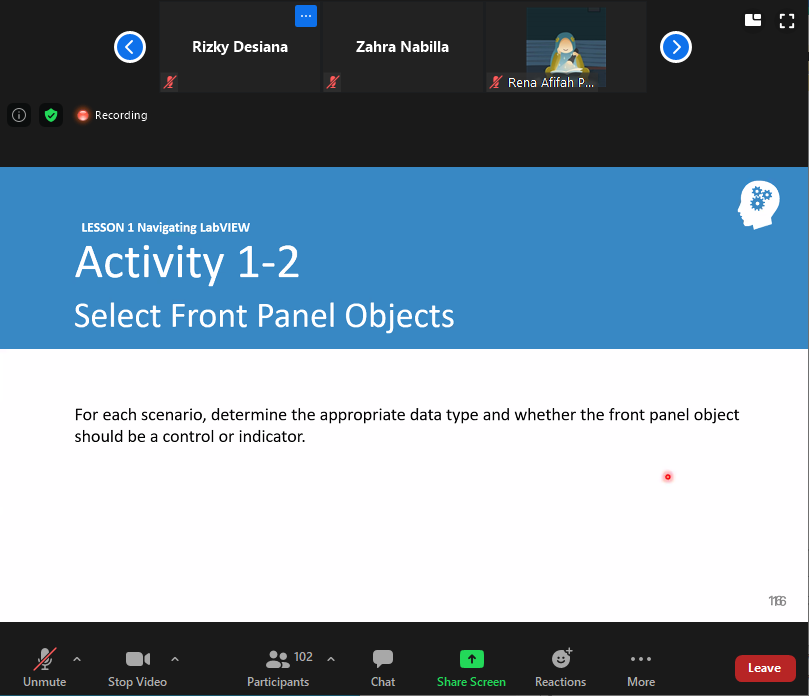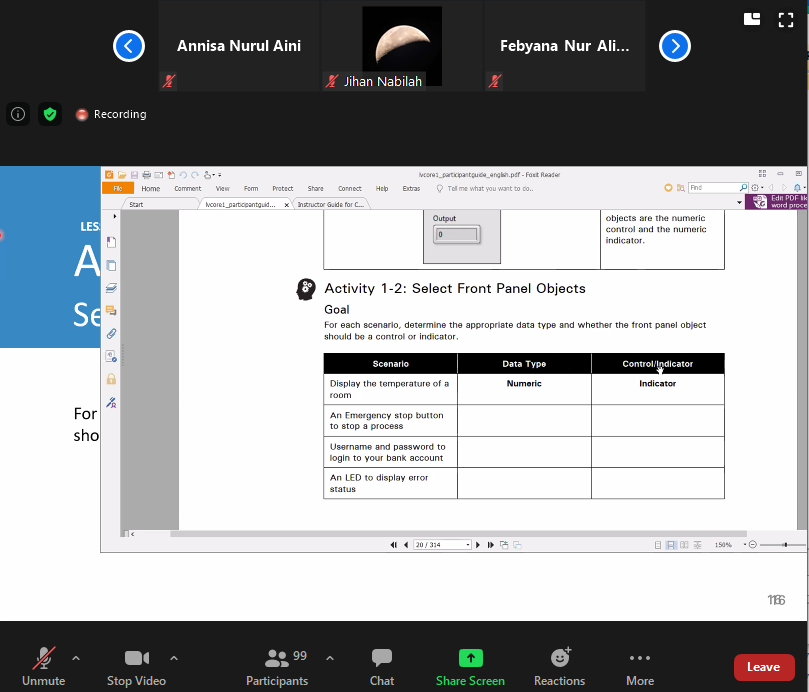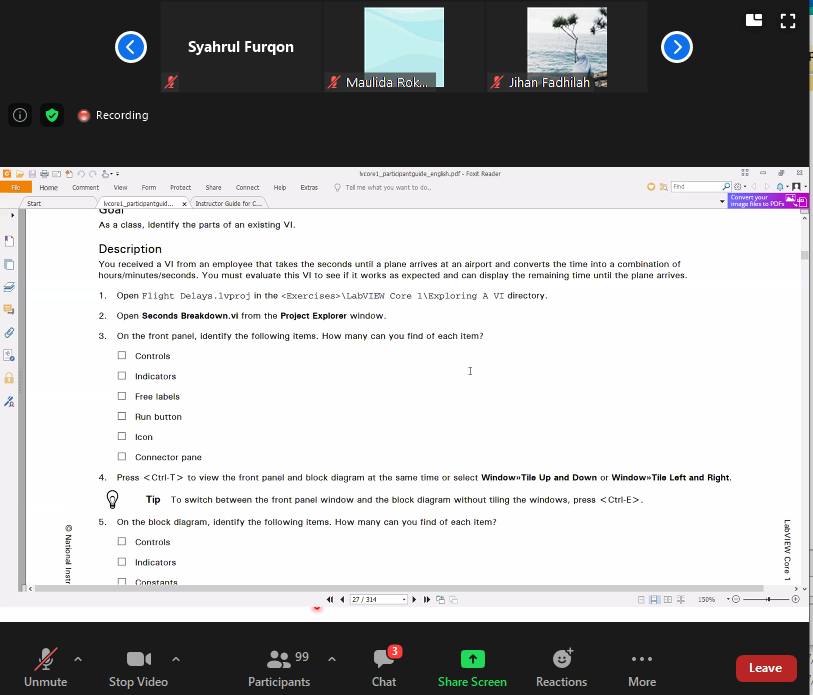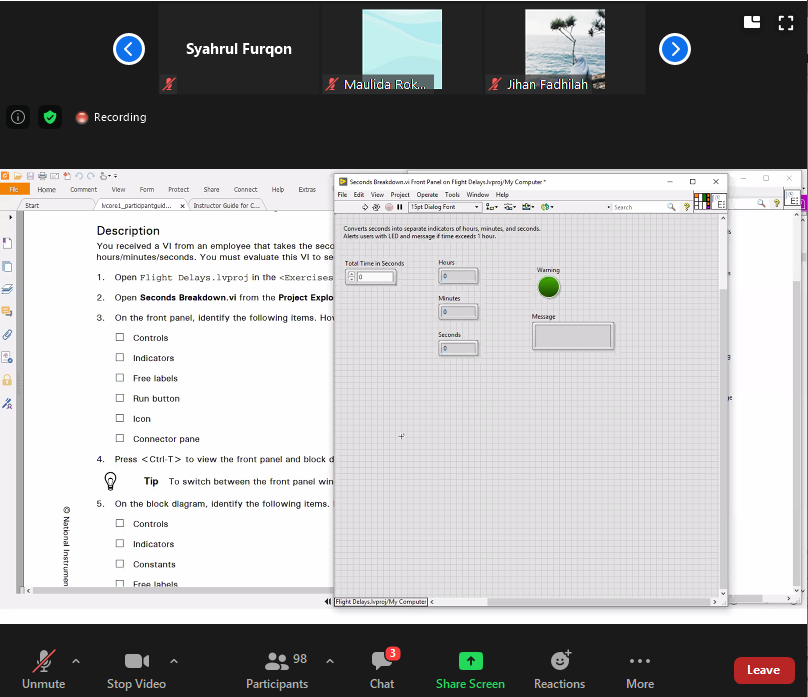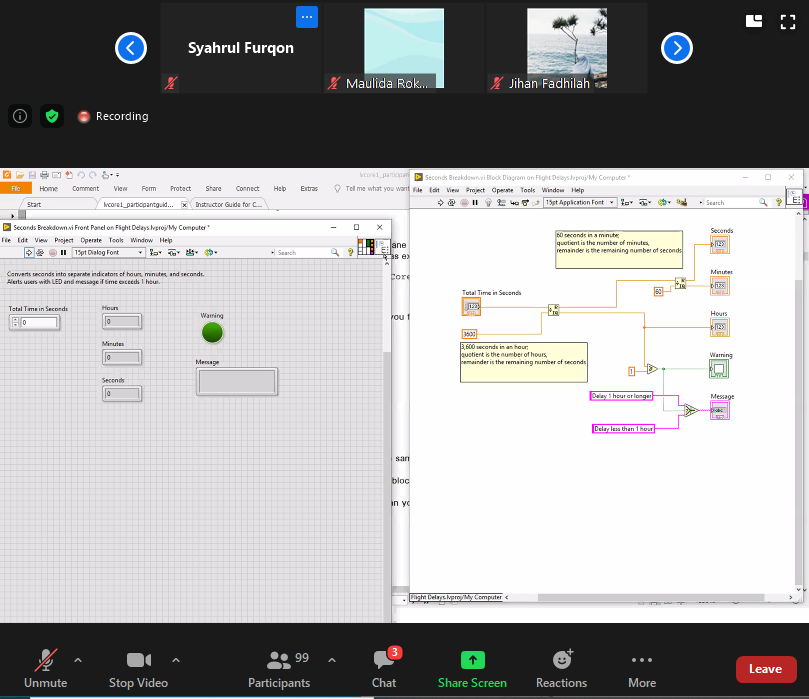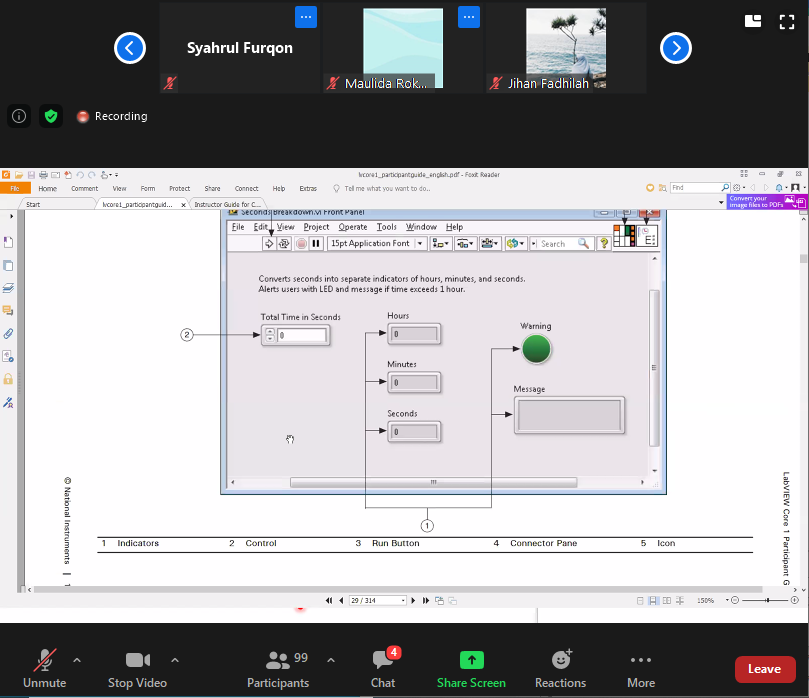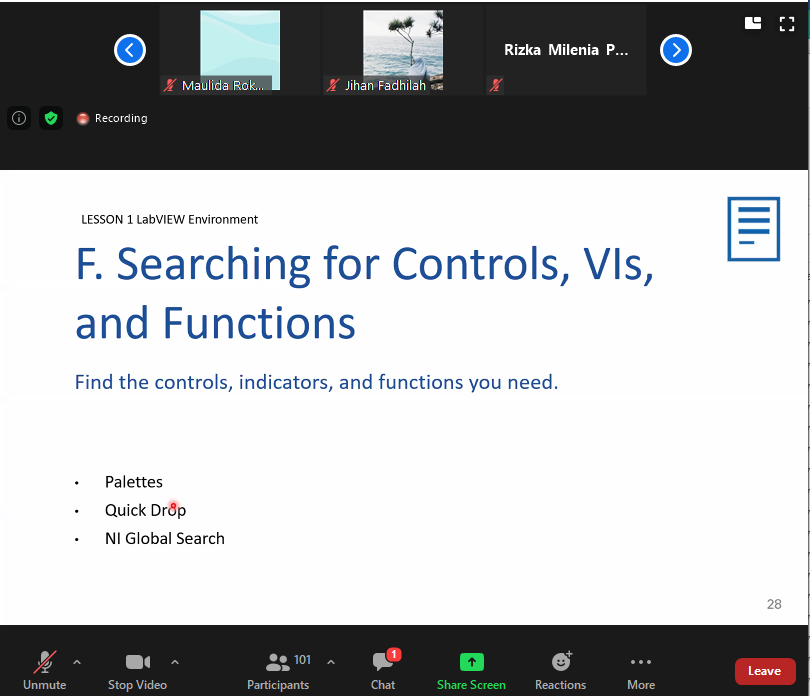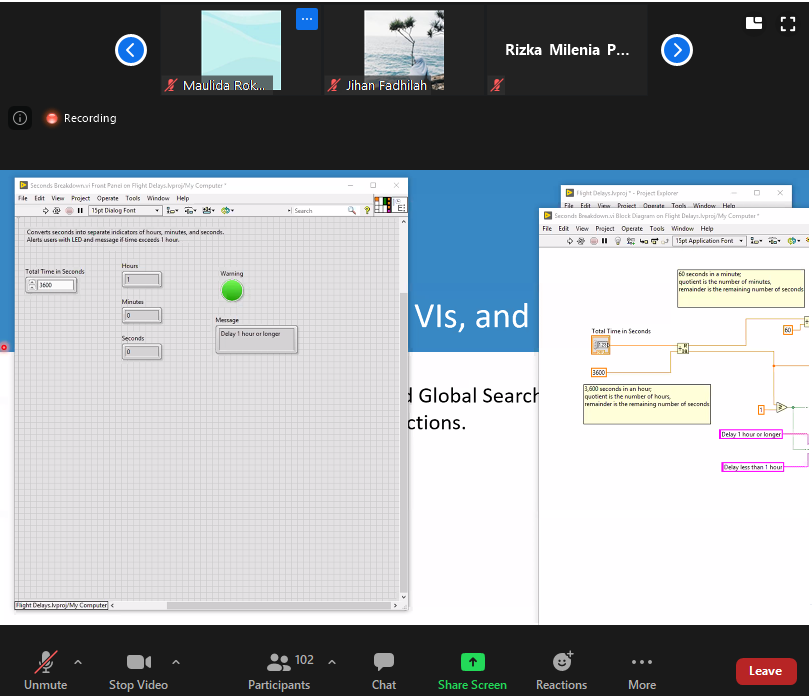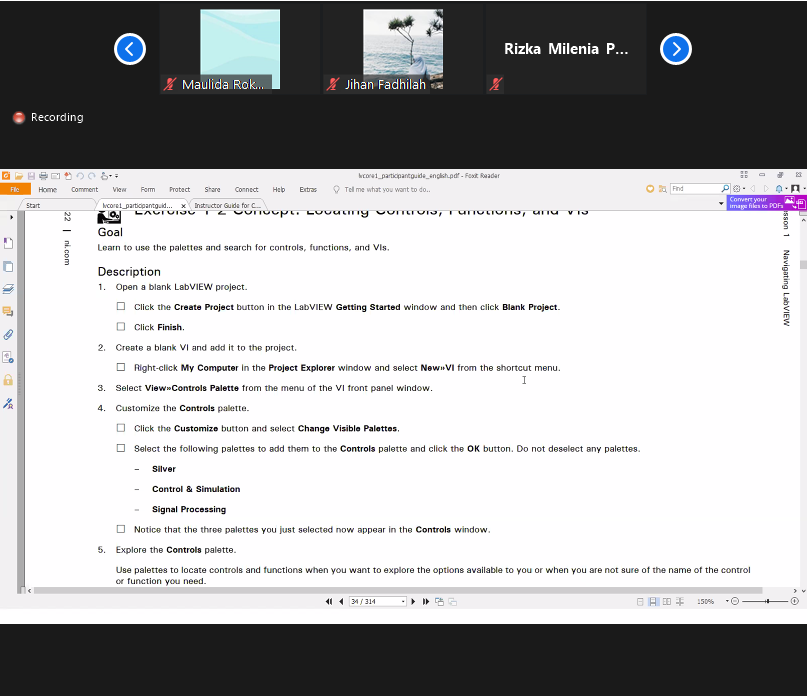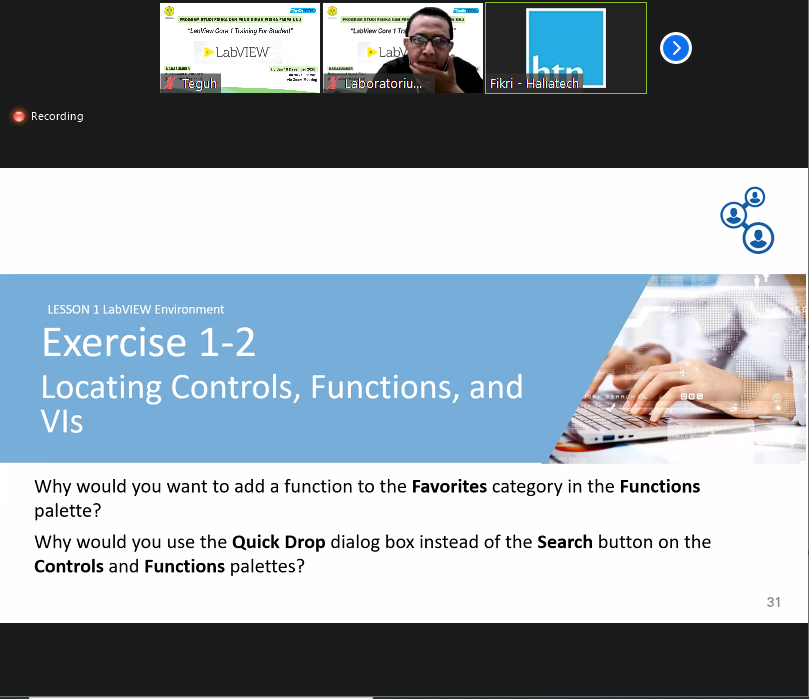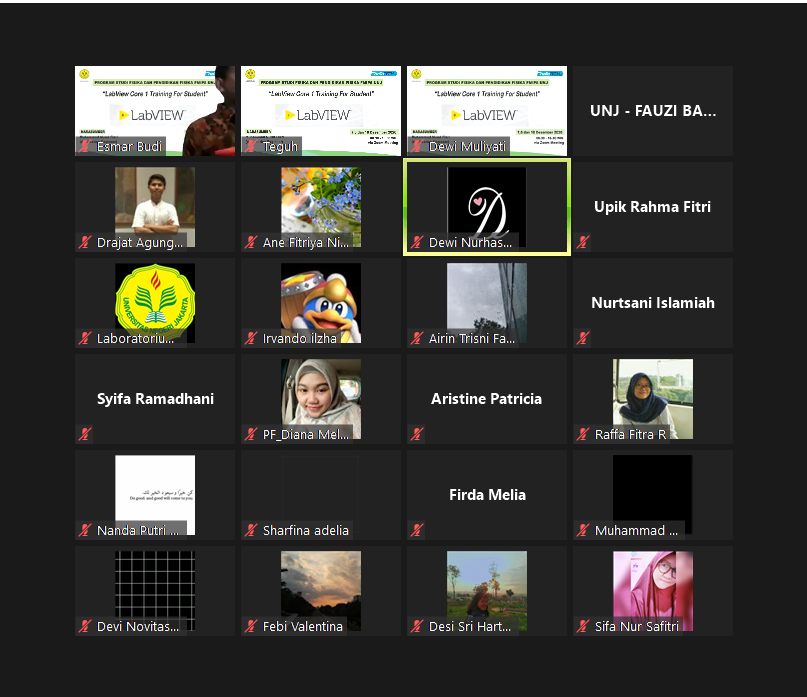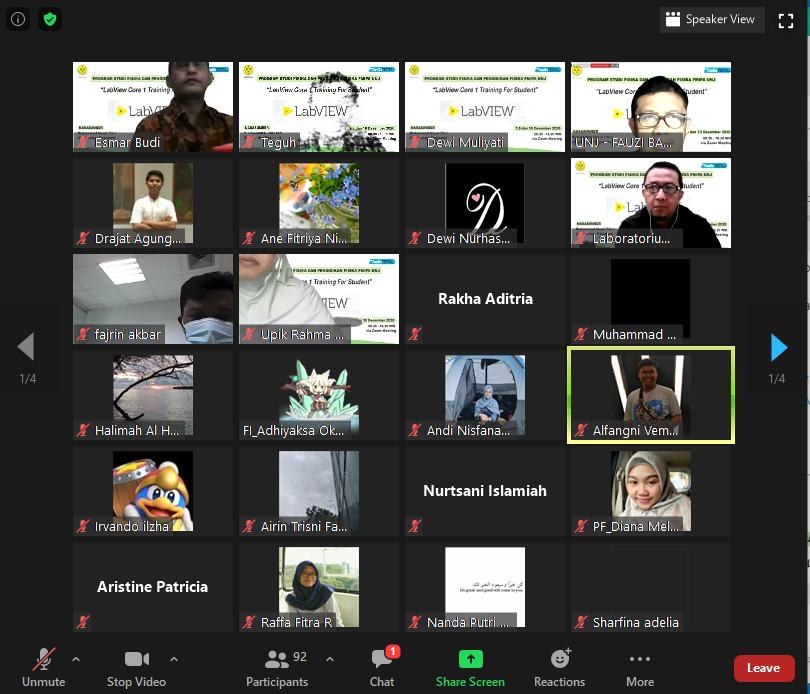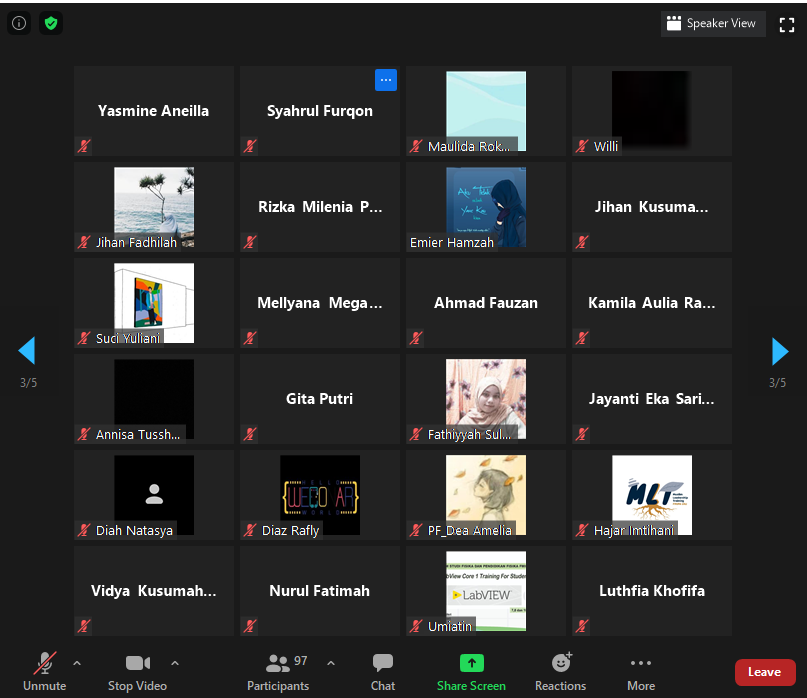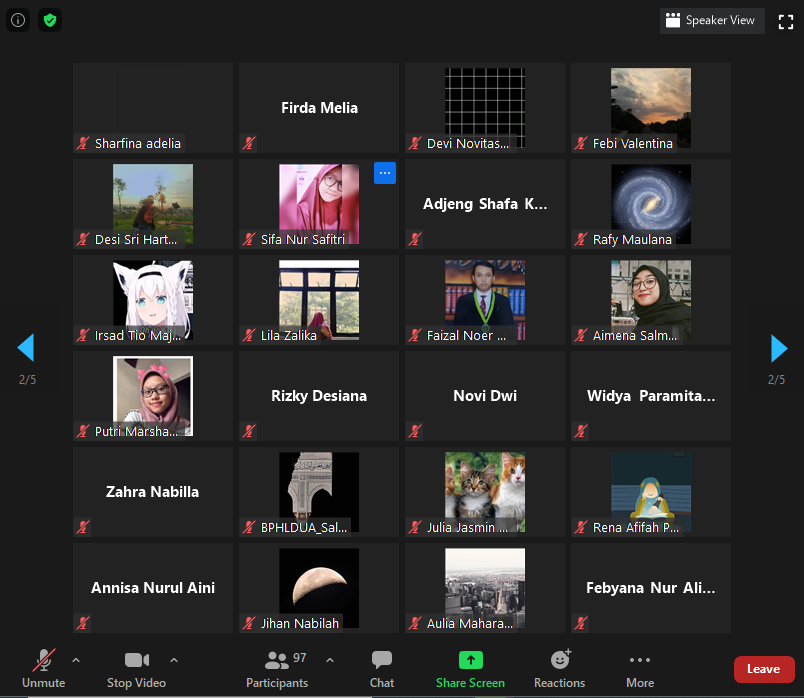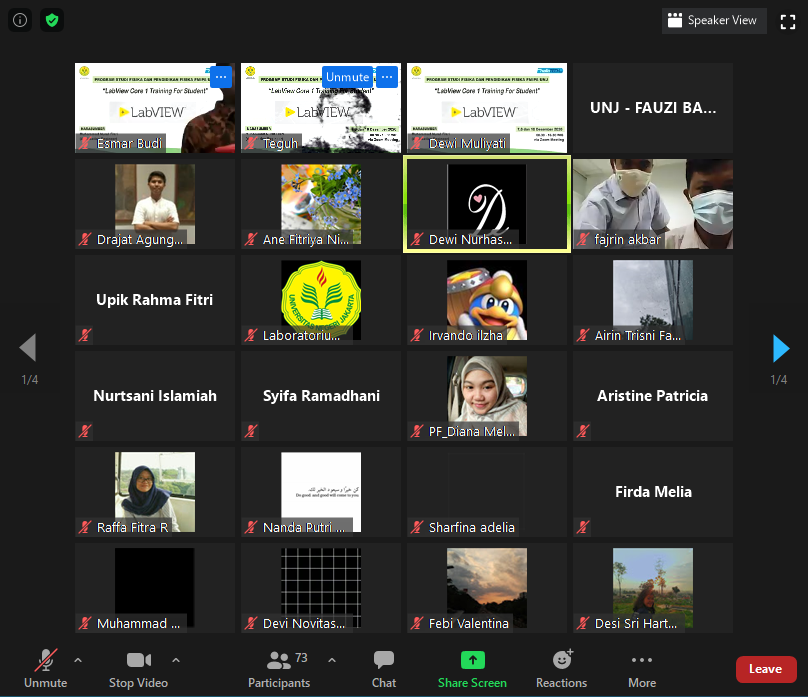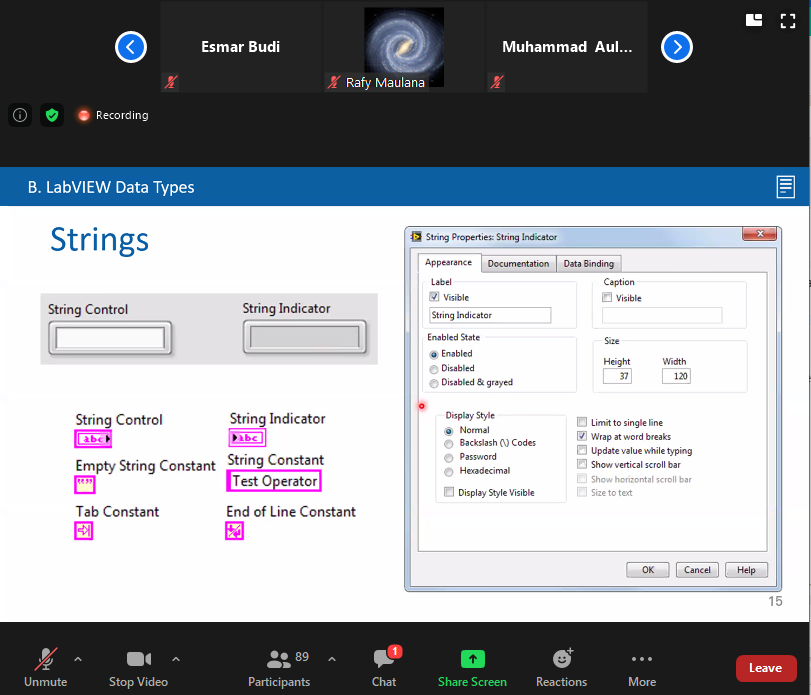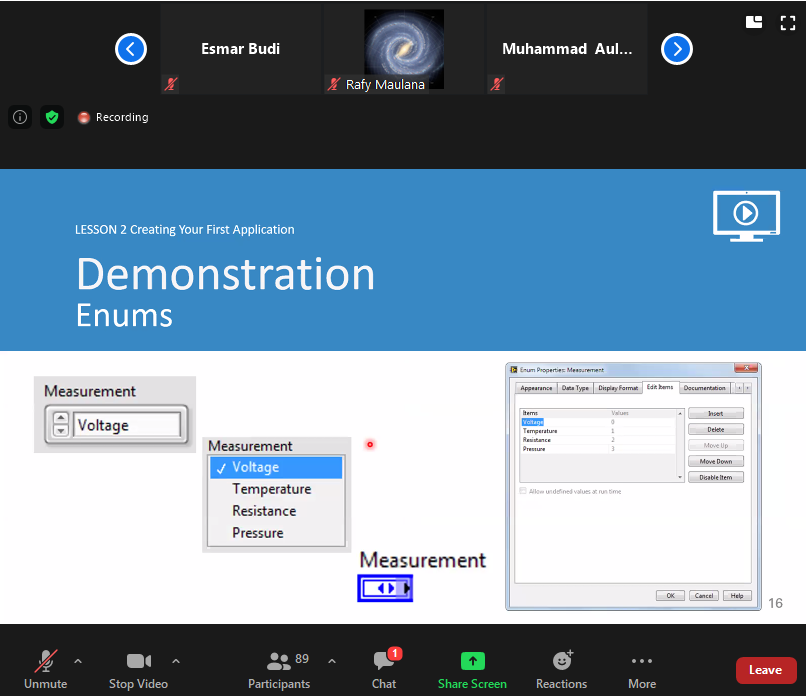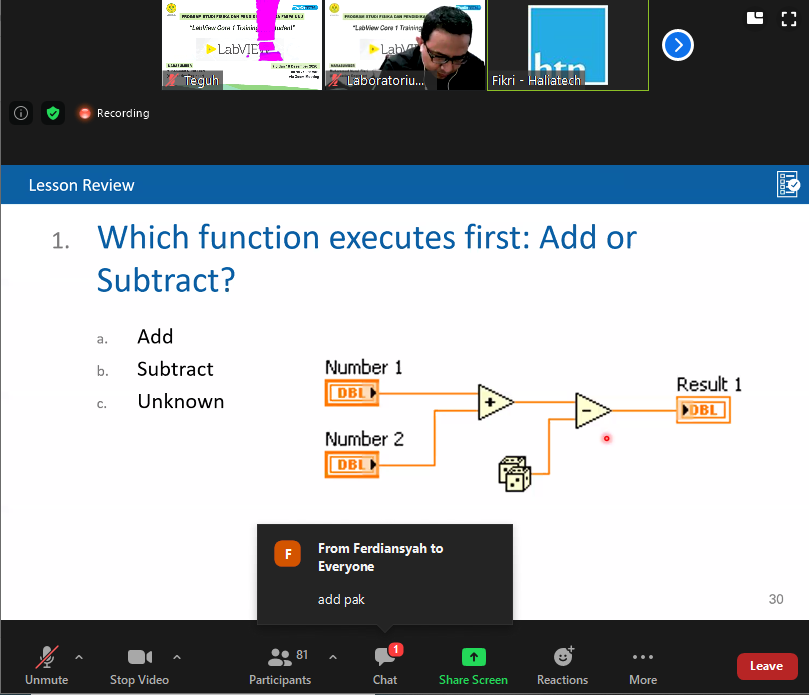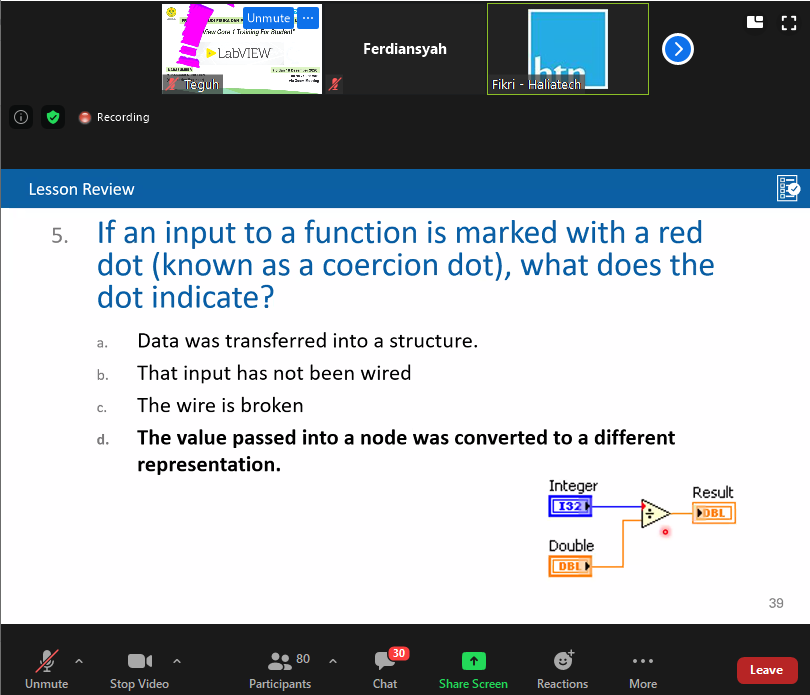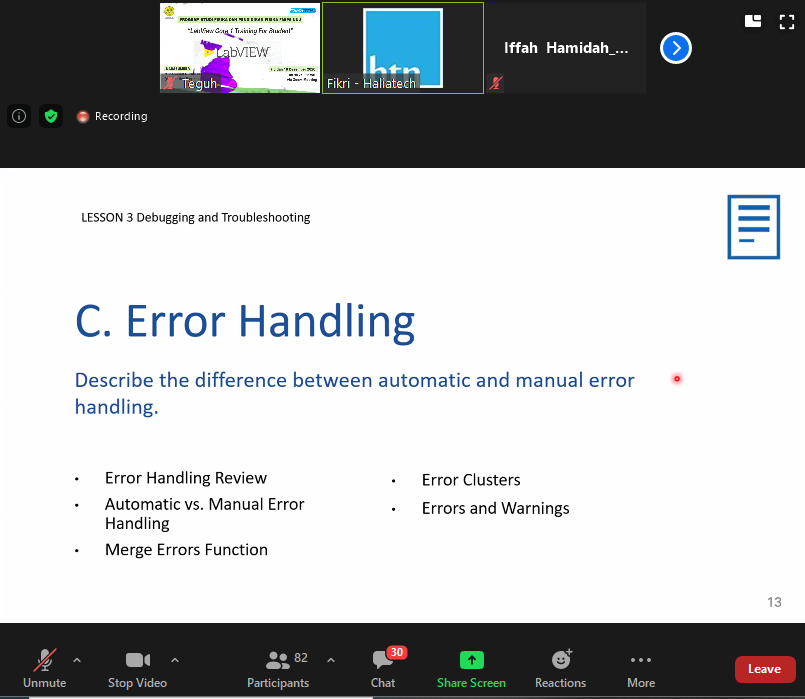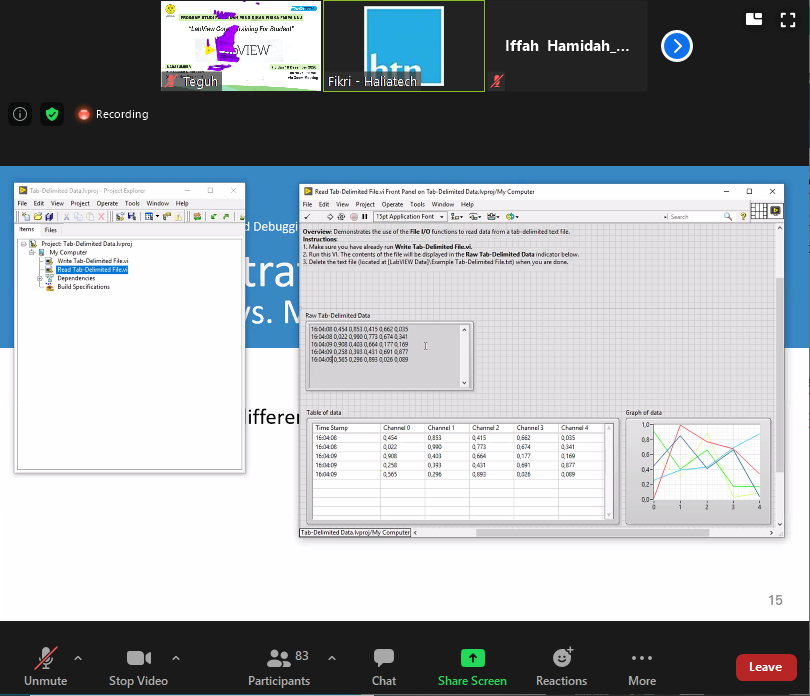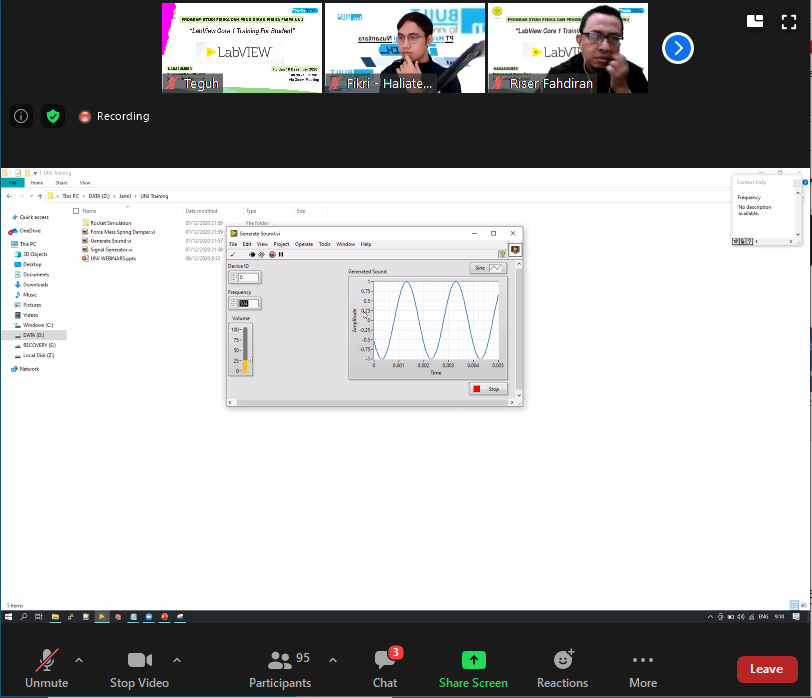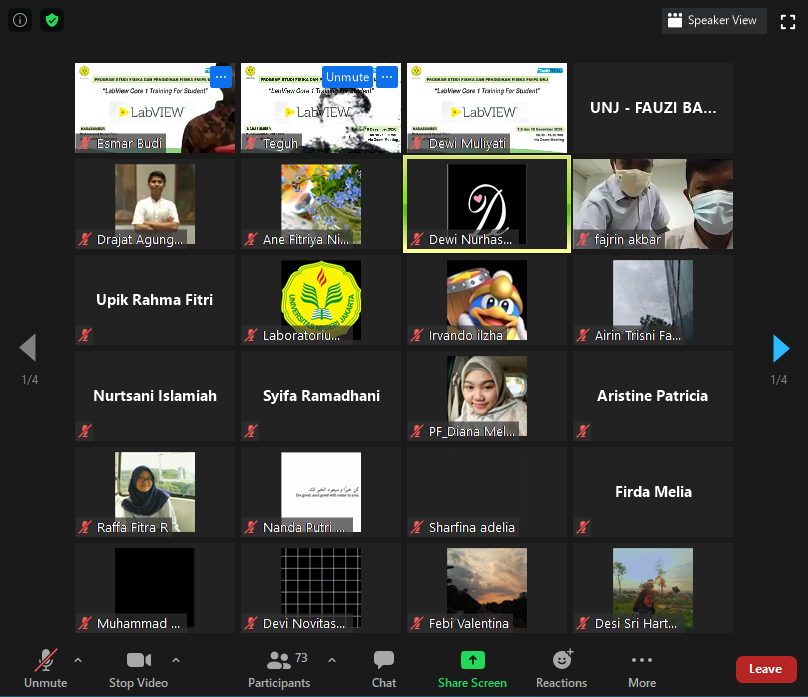LabVIEW Core 1 Training for Students
As a continuation of the webinar event which took the topic “LabVIEW for Academic and Industrial Applications” on 12 November 2020, the Universitas Negeri Jakarta physics study program and physics education study program held LabVIEW core 1 training on Monday 7 December 2020. This training was the first of three training activities LabVIEW was held on 7, 8, and 10 December 2020. The aim of this training is to provide additional skills in operating LabVIEW which may be useful for final assignments or additional skills in the world of work. This webinar event was held online via the Zoom application.
This activity was moderated by Riser Fahdiran, M.Si who acted as moderator and MC. This activity was attended by several physics and physics education lecturers, as well as physics and physics education study program students class of 2018. In this training, the physics and physics education study program collaborated with PT Halia Teknologi Nusantara which operates as a consultant and training in the engineering field. For this first meeting, Mr. Muhammad Nurul Fikri is the resource person who will explain the introduction and basic theory of LabVIEW operations. This event is divided into three sessions, namely the morning session at 09.00 a.m. -12.00 p.m., then continued at 12.45-03.00 p.m. for the afternoon session, and session three at 03.30 p.m.
In the morning session, the resource person explained at a glance about PT Halia Teknologi Nusantara and its scope of work. Apart from that, the resource person also explained several results of collaboration with several educational agencies, research agencies, BUMN, and other private companies. The event then continued by introducing the meaning of LabVIEW and its application in the industrial field. After that, the event continued with demonstrating several LabVIEW features and how to operate them. For this session, the resource person focused on the tools available in LabVIEW and their use. This tool will be used to create block diagrams for several applications in the engineering field.
In the afternoon session, the resource person demonstrated how to make a simple project in the form of a block diagram. Before creating this block diagram, the resource person explained how to change or manipulate the properties of each tool. In this block diagram, the resource person explains how to enter a code to run the program created. In this session, the resource person also explained several basic properties of mathematical operations, such as addition, subtraction, division and multiplication. Next, the resource person gave participants the opportunity to try the exercises provided by the resource person. At the end of the session, the resource person provided a review of all the activities that had been carried out.
In the final session, the speaker introduced how to handle errors that might occur in the execution of a program. This is very important to ensure that the program is running as desired. According to sources, errors can be in the form of syntax errors or inappropriate property properties. There are two general types of error handlers that can be implemented in LabVIEW. The first error handling is also called automatic error handling. Handling this type of error can usually be done if the error only occurs in upper or lower-case definitions that are recognized by LabVIEW by default. Usually, LabVIEW will immediately recognize this type of error and can immediately fix it. The second error handling is manual error handling. This type of error handling must be done because the error lies in the code that was created so that it cannot be recognized by LabVIEW. Therefore, users must be careful to find this error.
On the second day of LabVIEW training on Tuesday 8 December 2020, activities were again divided into three sessions as on the first day. Before starting the training, the resource person first reviews the material that has been discussed along with questions that may be asked by participants. After that, the resource person introduced one of his colleagues, namely Mr. Muhammad Jamil, to demonstrate the LabVIEW application in teaching and learning activities, especially physics, such as the motion of rockets, sinusoidal waves, and the motion of objects bound by springs.
The first session starts at 09.00 a.m. and ends at 12.00 p.m. The material provided in this first session discusses the topic of looping. There are three types of loops discussed, namely for loops, if loops, and while loops. The following are the differences between each type. Looping for will carry out repeated program execution until the given number of iterations is met. This type of loop does not require any conditions. After that, the resource person explained the if loop. This type of loop requires a condition that must be met so that the program can run. Apart from that, this loop usually does not require iteration. The third material is looping while. Similar to an if loop, this loop requires a condition to be met and usually does not require iteration. The difference between these two loops lies in the definition of the conditions.
In the second session, namely, at 12.45-03.00 p.m., the resource person explained material about one- and two-dimensional arrays. An array is data that shows a certain address. This address is expressed in index form. For a one-dimensional array, only one index is involved so this type of array can be considered as a vector. Meanwhile, a two-dimensional array has two indices so this type of array can be considered a matrix. The first index can be identified as a row and the second index can be identified as a column. After that, the resource person explained the polymorphic concept. This concept is the ability of an object to accept several types of data, for example, arrays and scalars.
The final session starts at 03.30 p.m. and ends at 04.30 p.m. In this session, the resource person focused on practicing the material in the first and second sessions. Several examples were demonstrated by the resource person and the participants followed suit. After that, a review of the material is presented in the form of questions or practice results.
At this third meeting, activities began as in the previous training, starting at 09.00 a.m. for the first session. Before starting the material, the resource person first reviews the previous material and invites participants to ask questions. The material in this session is creating a program structure in the form of a case structure. This form is similar to ‘looping if’ in the second meeting. This structure is very useful for making decisions about which program to execute. After that, the resource person explained the program structure based on events, namely the polling structure and the event structure. However, according to the source, the poll structure requires much more memory consumption because it has much more looping than the event structure. This session was closed by practice questions given by the resource person.
The second session starts at 12.45 p.m and ends at 03.00 p.m. For this session, the resource person explained how to connect the programs created with hardware. However, the resource person only provided a demonstration of the program that had been applied because appropriate hardware was required. Next, the resource person explained how to access external files in LabVIEW. These external files are usually files in text extension that contain numeric data. This data is usually used to create simulations that connect several variables and parameters. This session closed by reviewing the material that had been obtained and discussing possible program developments that could be created. for event structure. This session was closed by practice questions given by the resource person.
The final session starts at 03.30 p.m. and ends at 04.30 p.m. This final session focused on machine programming demonstrations. This programming contains code to run a machine that is controlled automatically. One application is a temperature sensor which automatically regulates temperature increases or decreases for certain conditions. This session ended with a material review and material discussion.